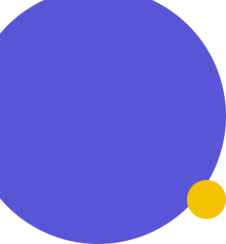Founded in 1931, Zippo is one of the most recognized worldwide brands, well-known for its classic Zippo lighter.
Today, Zippo offers a full line of products designed to enhance the outdoor experience from utility lighters to men's apparel in more than 200 countries worldwide. Zippo owns W.R. Case and Sons Cutlery Company and Ronson U.S.A.
The company recently celebrated 90 years of business in Bradford, Pennsylvania, where Senior Product Manager Chris Funk is based. His product development team works with a dozen engineers on the product abutments.
Like many other companies, the teams at Zippo have temporarily transitioned to working remotely during the COVID-19 outbreak.
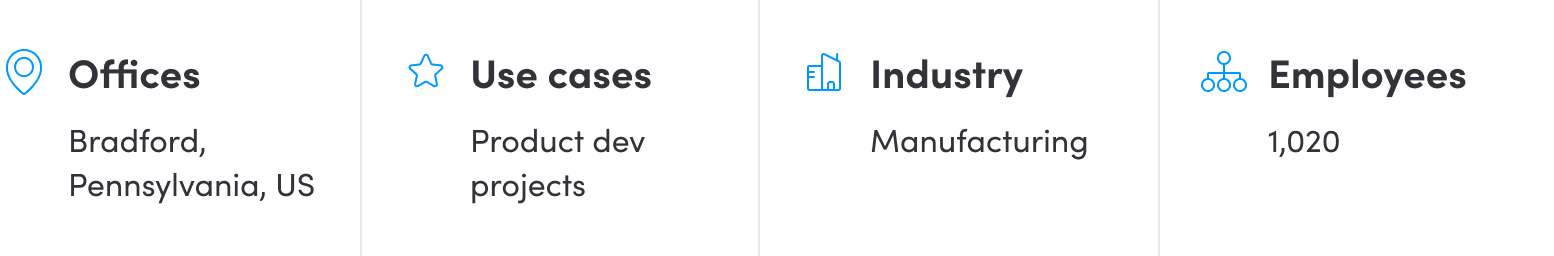
The challenge
Zippo has come up with two terms to describe their two major product development processes: "Opportunities" (projects that are 12 months or less) and "Long-range" (projects that take more than a year).
Opportunities have 24 steps with minimum product changes and shorter development time, while the Long-range have 115 steps because they are entirely new products with longer development times.
Their product development cycle runs through a four-stage process: Feasibility, Development, Pilot, and Launch.
"We help source products. We work with sales and marketing on their forecasts. We work with our packaging engineers to develop the products and bring them over and run them through this four-stage process," says Chis.
It used to take two weeks to put together the product catalog for 20 to 30 active projects. Individual team members within Chris' division would fill in multiple paper-based worksheets with all the pertinent product information. Then a select few would be designated the editors and would collect all the information from everyone to put online into a digital catalog.
"We'd constantly be cutting, pasting, and moving information in each cell around because everyone would be providing information at different times. And then it would be reorganized based on priority. It was so much work," says Chris.
Keeping the catalog up to date was a labor-intensive exercise. What was meant to be a smooth and easy process became an overly complicated ordeal for all involved. It took so much time and effort to put the catalog together every two weeks that by the time entries were completed and uploaded; they were already outdated.
Chris knew there had to be a better way.
The solution
Why monday.com?
"A few years ago, we were essentially 'building our house.' We were starting to create new teams and processes and identify the right systems and tools," says Chris.
Chris's manager, who is the V.P. of their division, found out that one of their sister companies, W. R. Case & Sons Cutlery Co, is using monday.com and suggested he give the platform a try.
"When I did a trial run of monday.com, I was head over heels with joy. It was so much easier and efficient to work with. We initially signed on with 10 to 15 users on a Pro account and quickly branched out, and now we're about 125 users on an Enterprise account."
While the product development department is the heaviest monday.com user, the marketing department, engineers, and some team members in purchasing and finance are also on the platform. And adoption of the platform is continuing to spread in other departments.
Zipping through the project management life cycle
Chris, together with his division, managed to move all their active product development projects over to monday.com to be able to run and manage them more effectively.
"The process has become so much more collaborative. Everyone can drag-and-drop different projects and organize them based on priority. We're also able to organize the details of our projects in the way we want with the various column types and make updates in real-time," says Chris.
Chris made templates within monday.com for each project category that his team now modifies for each new project so they can hit the ground running.
Gaining a bird's eye view of all active projects at a glance
Dashboards: Chris and the VP of his division are able to get a high-level overview of all their active projects in one place and track project progress, gaining a single source of truth.
Timeline view: Everyone is able to see where each and every project is in their product development life-cycle and how they stack up against the others.
Transitioning successfully to working from home
Chris and everyone in his division transitioned to working remotely as a result of the coronavirus outbreak.
"The transition to working from home was completely seamless. The way we work with monday.com didn't need to change. We were in a prime position to move over to remote working really quickly because the work OS is accessible from anywhere, anytime. We didn't need to miss a beat.
And if anything, I think we became more productive because we discovered new features like Workload, which we hadn't used before this transition," says Chris.
Accurately assessing workload capacity
Chris configured a dashboard while working remotely to give him and the V.P. of his division a high-level overview of everyone's workload to maximize individual capacity without overloading anyone during this critical time.
"I am easily able to show my boss an accurate picture of our workload. What we're working on and who's doing what so he’s able to know exactly how we’re spending our time,” says Chris.
Workload widget: Chris added the workload widget for him and his manager to be able to see at a glance who's overbooked and who's available. He's also able to make updates on the fly and adjust task durations and the effort required in real-time.
My Week widget: Each team member has their "My Week" reflected in the master dashboard so Chris can show the V.P. all the project tasks everyone is working on, which is also broken down by the type of work they're doing.
Dashboard: In a single, master dashboard, Chris' division has both high- and low-level widgets to analyze project status and team capacity at any given time. Launching in new markets successfully
For the last eight months, Zippo has been focused on expanding globally.
"Our 'China Approvals' board is one of our most advanced workflow apps, and we're two or three clicks away from making it 100% automated," says Chris.
Custom forms: Chis created a request form to send to their Chinese suppliers with 10 questions for approving products produced in China. Once the form is submitted, 70 percent of the board is automatically populated with information from the form.
Automated reminders: Chris set up an automation recipe to remind those who need to give approval that there is a request pending. It notifies the owner with a message, "Hey, your approval is needed" to keep the process moving forward, fast.
Gmail integration: Once the product status changes to approved, an email is automatically sent to their contact informing them so they can get started on the paperwork, send it to the suppliers, get all their signatures, and get the files back to Zippo.
File column: Then, their contact uploads the signed documents for Chris's team to download and review.
Improving collaboration with global suppliers
Typically, suppliers send emails to the purchasing person at Zippo with non-descriptive subject lines, tagging multiple people, which gets really confusing for all involved.
"They're getting a call; he's getting a call; she's getting a text; he's getting an email. It's all over the place. So we said, all right, we're going to pick this one supplier that does a lot for us and put them on monday.com so we can get everything organized," says Chris.
Chris brought this supplier onto monday.com right before the Chinese New Year. The supplier is now updating the team at Zippo directly on the board, and Chris's team is now communicating with its Chinese supplier in a more direct, efficient, and faster way.